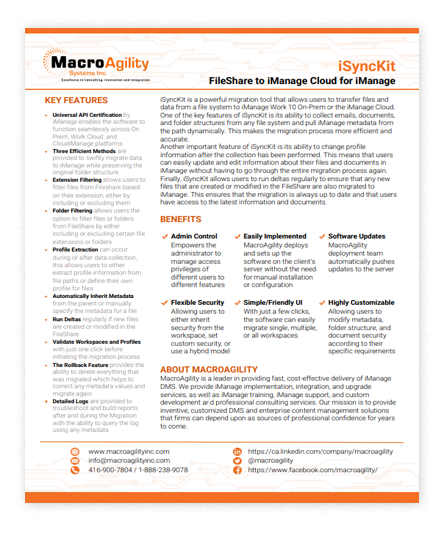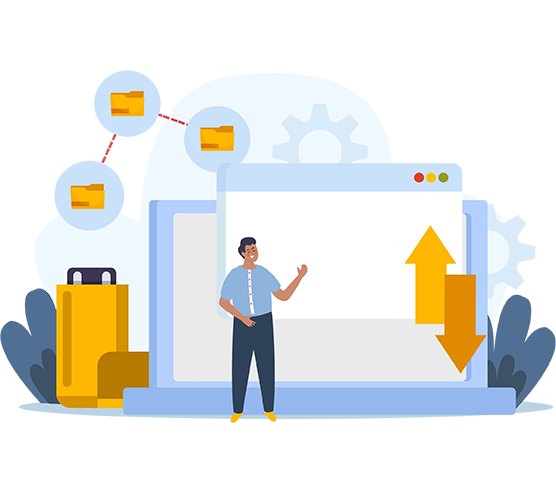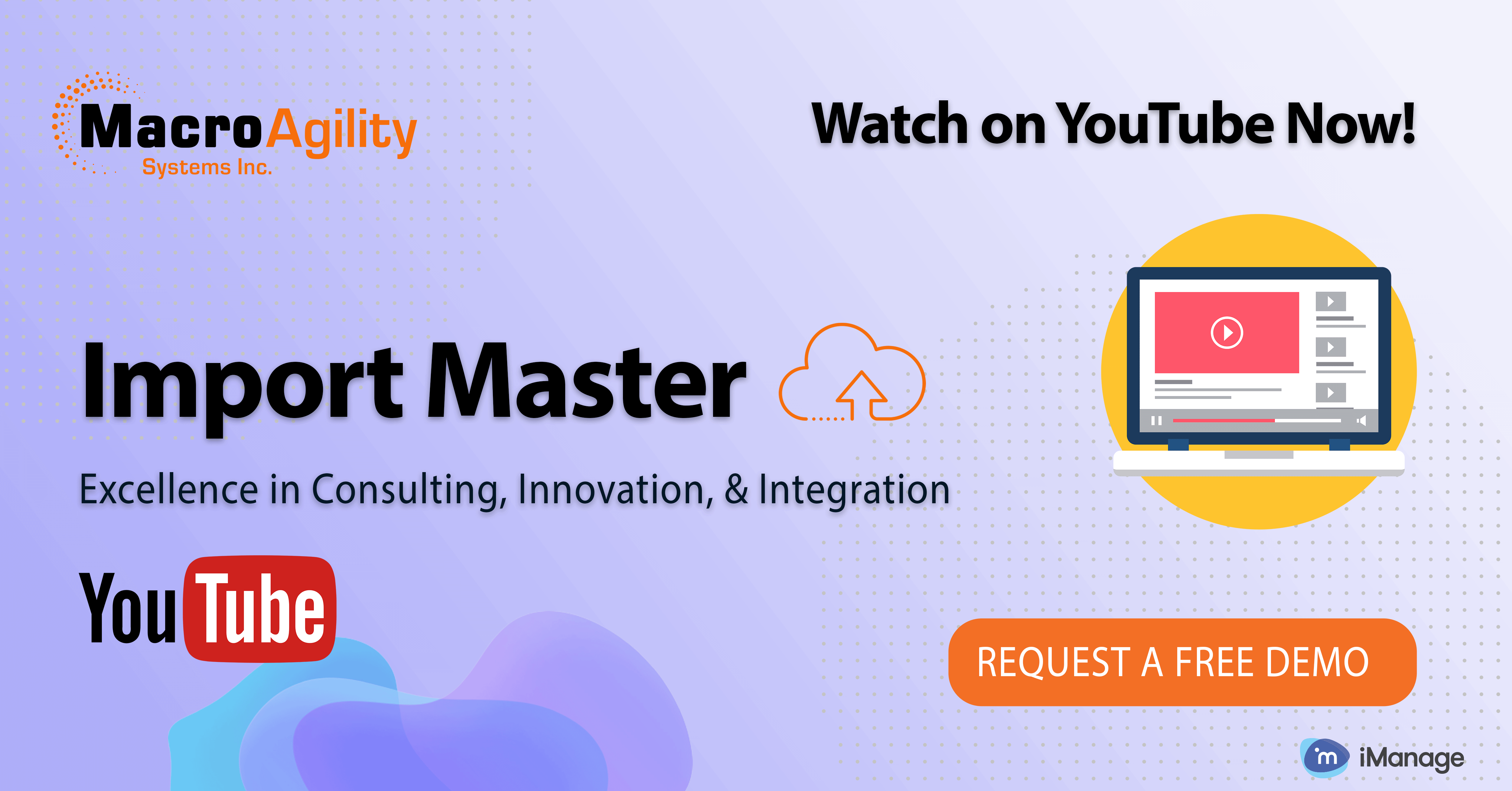The Solution
MacroAgility’s FileShare Migration Tool embodies a simple UI with the power to perform large migrations efficiently. It was designed to liberate office work with simple few clicks, and to that end it allows for a series of transfer parameters that make the process of importing files incredibly easy.
FileShare Migration Benefits
- End-users modify folder names in FileShare with client and matter numbers to create profiles in iManage, but they can now update document profiles directly within the migration software without changing folder names.
- MacroAgility installs and configures the software on the client’s server, provides access via a URL, and automatically delivers updates and new features.
- There are three strategies for transferring data to iManage without altering folder organization: preserving the original folder structure, searching for folders by name/class, or replicating the FileShare folder structure.
- Users can adopt workspace security, create custom security settings, or combine both with additional users or groups.
- The interface allows users to efficiently migrate individual, multiple, or all workspaces with a few clicks, simplifying both simple and complex data transfers.
FileShare Migration Key Features
- Delta Runs regularly check for new or modified files in FileShare to keep the migration up to date.
- Universal API Certification ensures compatibility across On-Prem, Work Cloud, and Cloud iManage platforms.
- The Roll-back Feature allows for the deletion of all migrated content, enabling metadata correction or re-migration.
- Comprehensive Logs provide detailed records throughout and after the migration process for troubleshooting and report generation, with the ability to query logs using metadata for enhanced searchability.
- Traffic Optimization eliminates user experience issues and errors caused by high data traffic.
- File and Folder Filtering allows users to selectively migrate files from FileShare based on file extensions, with options to include or exclude specific types, and enables sorting and filtering of files or folders for precise migration selection.
- Profile Extraction can occur during or after data collection, offering users the choice to pull profile information from file paths or specify custom profiles for their files.
- Workspace and Profile Validation allows users to verify workspaces and profiles with one click before migration, and within iSyncKit, users can edit profiles and modify or merge workspaces as needed.
- Applying Security offers flexible settings for folders and documents, with options to inherit, define ACL, or use a hybrid security model.
- Fast Processing Capability enables swift data migration, allowing users to tailor the speed of multi-threading based on the specifications of the iManage server, SQL server, and iSyncKit Server.
- Supervised Import preserves document numbers, versions, and other identifiers from the original system during migration.
- Mirroring Capability creates an exact replica of FileShare documents in iManage, automatically updating any deletions, renaming, or movements made in FileShare to maintain data integrity between the two systems.
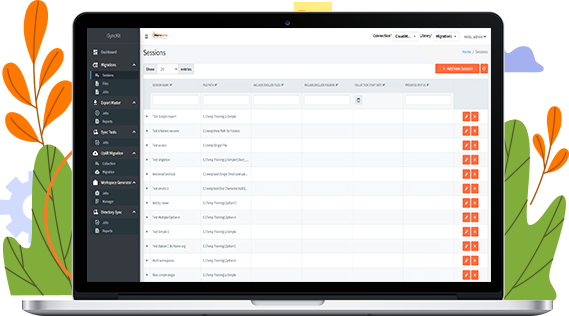
Get the FileShare Migration Tool
Please contact one of our consultants if you have any questions about our FileShare Migration Tool, or if you’d like to hear more about how implementing this tool can uniquely benefit your firm.
Trusted By Many Professionals
Over 1 million professionals worldwide depend on the iManage Document Management System every day to efficiently process their legal documents and emails, and collaborate more fluidly. MacroAgility Systems has been a trusted advisor for many of these firms who have learned a new definition of efficiency using iManage DMS platform.
Awards and Certifications

System Engineer
iManage Certified System
Engineer

Upgrade
iManage Work 10.X
upgrade Certificate

Application
iManage Application
Essential Certification

Administration
iManage Hosted work
fundamentals and admin
certification

Technology
iManage Technology
Certification

Threat Manager and Security
Threat Manager and Security Policy
Manager Certification
MacroAgility’s Export Master was designed to automate transfers, archiving, and collaborative sharing of documents with minimal oversight
Our Products
Firms using these broadly versatile products find them to be endlessly relevant to their daily operational needs. Each represents an extremely cost-effective means for firms of all sizes to explore full optimisation of this powerful document management system software.
Gmail2Work
MacroAgility Export Manager
MacroAgility Lotus2Outlook
MacroAgility Workspace Generator
Speak to one of our consultants today to discover how one or more MacroAgility custom-designed iManage integration products can enhance workflow and productivity at your law firm, corporate legal firm, or financial firm.
Recent Articles and Blogs
Stay up to date and informed about the latest technology in the industry with our latest Articles and Blogs.
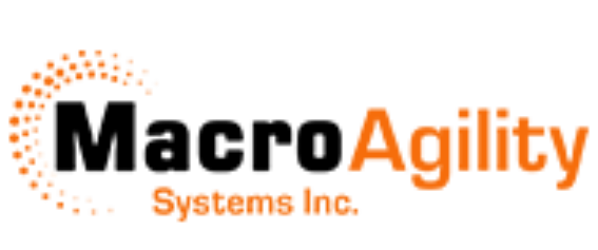
 info@macroagilityinc.com
info@macroagilityinc.com 416-900-7804
416-900-7804