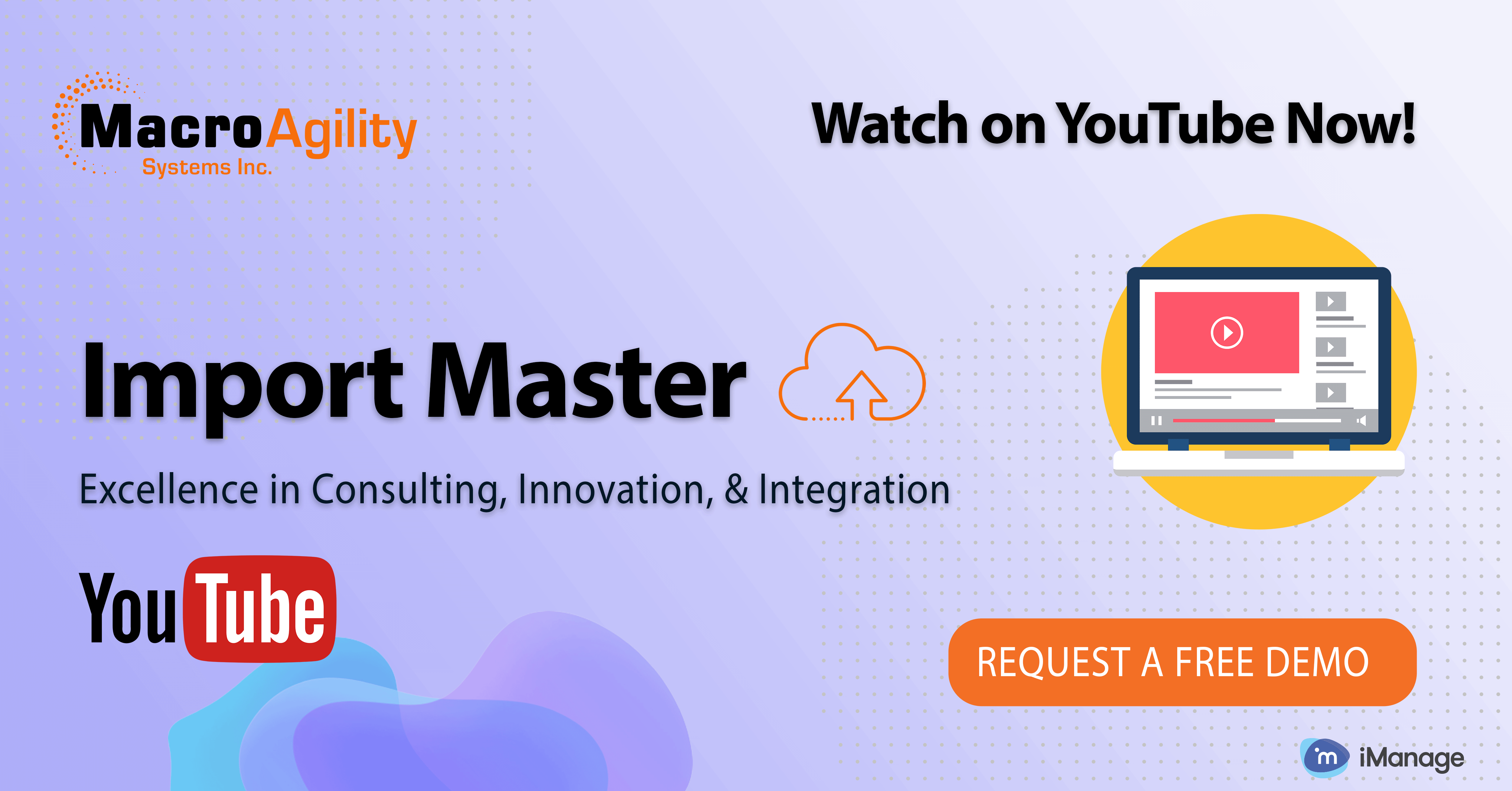The Challenges
Companies and firms of all sizes frequently need to engage larger client-based lateral file transfers. In the past, such transfers had to be accomplished one file at a time, wasting countless work hours in repetitive task commitment.
Thankfully, technology has caught up with necessity. File losses due to an inability to maintain folder or directory structure, inefficiencies associated with piecemeal exports, and lost work hours due to regularly scheduled file transfers are neatly dispatched using MacroAgility’s Export Master Tool.
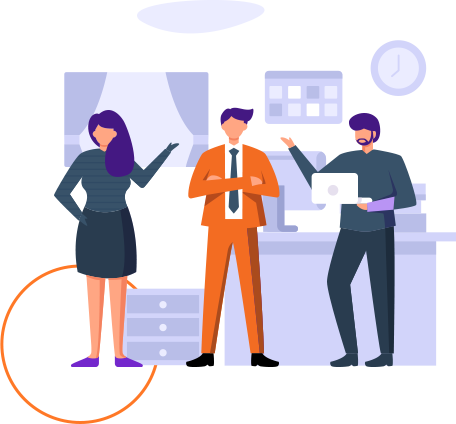
The Solution
MacroAgility’s Export Master Tool brings set-and-forget simplicity and efficiency to regularly scheduled or customized large file transfers. It was designed to liberate office work hours, and to that end it allows for a series of transfer parameters that make the process of exporting file groups incredibly easy.
File series may be searched, linked and exported from iManage Work to Windows keeping all folder structure and metadata intact. Files may be harvested from multiple workspaces. Folder structure is retained, making post-transfer cleanup a non-issue, and accelerating the sort-and-locate process. And custom mass exports can be accomplished in a fraction of the tradition time needed.
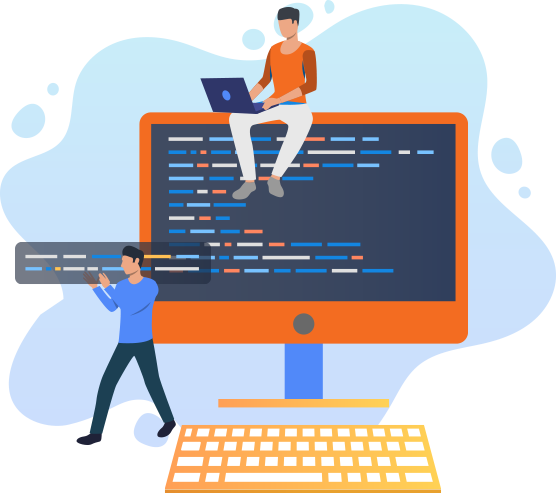
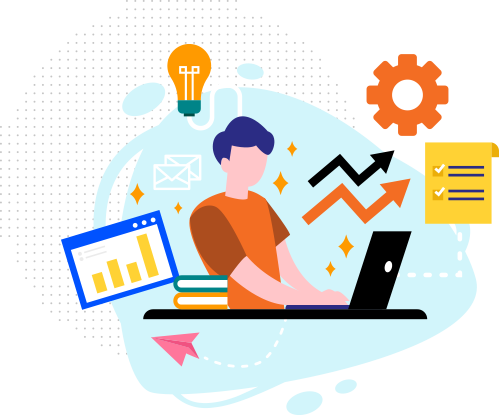
Export Master Benefits
- Enhanced Productivity: The streamlined file transfer process is engineered for simplicity, allowing users to handle large datasets with ease, leading to a more productive and less frustrating experience.
- Customized Data Export: Flexible export options give users control over how and when data is exported, ensuring that data fits seamlessly into existing workflows while maintaining data integrity.
- Assured Compliance and Reliability: Adherence to iManage Universal API standards not only ensures compliance with regulatory requirements but also guarantees reliable software performance, providing peace of mind to businesses.
- Data Integrity Preservation: Comprehensive data retention and accessibility, vital for historical accuracy and audit trails.
- Error-Free Transfers: Reduces the risk of transfer errors.
- Simplified File Management: Character replacement functionality addresses common file naming issues, simplifying file management and avoiding potential system conflicts.
- Enhanced Compatibility: Customizable folder path lengths improve export compatibility with various storage destinations, preventing common errors related to path limitations.
- System Flexibility: Setting maximum filename lengths ensures exports are compatible across different file systems, reducing the need for post-export adjustments.
- Organizational Clarity: Export structure customization options allow users to replicate DMS folder hierarchies or export complete datasets, providing clarity and maintaining organizational standards.
- Complete Data Package: The complete data export feature, including both folders and documents in csv format, ensures that no critical information is overlooked, offering a comprehensive data overview.
- Focused Data Extraction: The email exclusion option enables users to tailor the export process to their specific needs, eliminating unnecessary data and focusing on what’s truly important.
- Export Multiple Workspace, Document or Folder
- Export full Folder structure
- Schedule and Customize Exports
- Search based on various criteria
- Mass Document Export
Export Master Key Features
- Streamlined File Transfers: Designed for simplicity, this feature enhances the transfer process for large datasets, providing an intuitive experience for users.
- Flexible Export Options: Allows for the or immediate export of documents and folders, preserving the original structure and metadata for each.
- Regulatory Compliance: Complies with iManage Universal API standards, guaranteeing dependable performance and adherence to guidelines.
- Comprehensive Document Export: Supports the export of all document versions, along with relevant metadata, in universally recognized formats.
- File Path Management: Corrects issues with lengthy file paths and invalid characters to ensure smooth file transfers.
- Tailored Export Solutions: The capability to export complete workspaces and folders, including their structures, streamlines organizational processes. Conditional document export based on specific criteria allows for precise data management, focusing on relevant data.
- Character Replacement: Offers an automatic substitution for problematic characters within file names, with a preset default option.
- Folder Path Customization: Enables users to specify the maximum path length for exports, improving compatibility with target destinations.
- Filename Constraints: Allows setting a maximum filename length to ensure compatibility with various file systems, with a preset default.
- Export Structure Customization: Users can select how exported data is organized, offering:
- Folder structure only: Ideal for replicating the DMS’s folder hierarchy without exporting the files.
- Complete Data Export: Includes both folders and their contents, ensuring a complete data package with csv file. Guarantees the export of all selected documents and folders, ensuring no data is left behind.
- Email Exclusion Option: Provides a filter to exclude emails from the export process, tailoring the output to user needs.
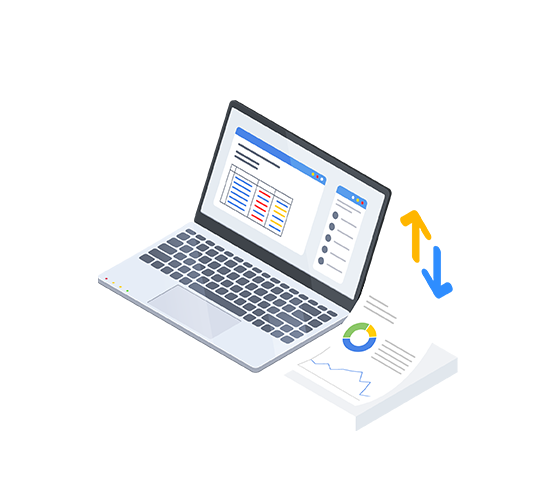
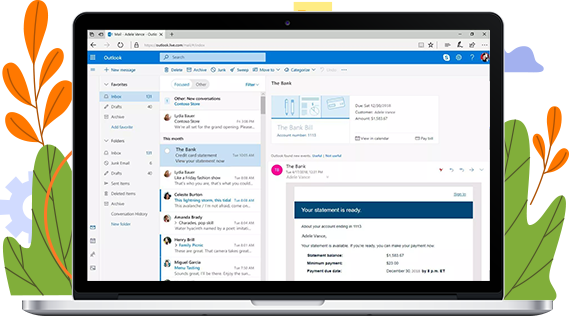
Get the Export Master Tool
Please contact one of our consultants if you have any questions about our Export Master Tool, or if you’d like to hear more about how implementing this tool can uniquely benefit your firm.
Trusted By Many Professionals
Over 1 million professionals worldwide depend on the iManage Document Management System every day to efficiently process their legal documents and emails, and collaborate more fluidly. MacroAgility Systems has been a trusted advisor for many of these firms who have learned a new definition of efficiency using iManage DMS platform.
Awards and Certifications

System Engineer
iManage Certified System
Engineer

Upgrade
iManage Work 10.X
upgrade Certificate

Application
iManage Application
Essential Certification

Administration
iManage Hosted work
fundamentals and admin
certification

Technology
iManage Technology
Certification

Threat Manager and Security
Threat Manager and Security Policy
Manager Certification
MacroAgility’s Export Master was designed to automate transfers, archiving, and collaborative sharing of documents with minimal oversight
Our Products
Firms using these broadly versatile products find them to be endlessly relevant to their daily operational needs. Each represents an extremely cost-effective means for firms of all sizes to explore full optimisation of this powerful document management system software.
Gmail2Work
MacroAgility Export Manager
MacroAgility Lotus2Outlook
MacroAgility Workspace Generator
Speak to one of our consultants today to discover how one or more MacroAgility custom-designed iManage integration products can enhance workflow and productivity at your law firm, corporate legal firm, or financial firm.
Recent Articles and Blogs
Stay up to date and informed about the latest technology in the industry with our latest Articles and Blogs.
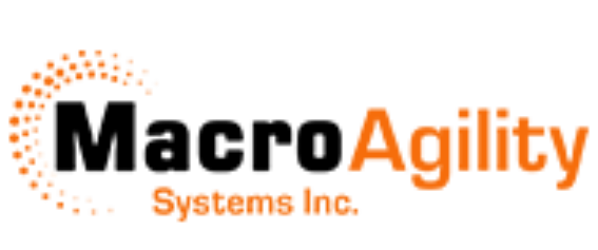

 416-900-7804
416-900-7804