Today we will talk about why some users won’t adopt search for the Legacy document management system and how iManage Work 10 solves the search adoption issues for the users. Let’s take a look at 2 people with vastly different search needs.
![]()
We have the frequent searcher on the left. I will refer to this person as a document manager lifer. They have been using some flavor of DM, either iManage or some other legacy DM for approaching 2 decades now. They routinely search using the classic search dialog and can tab through the dialog literally blindfolded. They search several times a day.
On the right, we have an occasional searcher. For the sake of an example, they are a searcher at a corporate legal department. This person searches less frequently. They’re fairly new to DM and understand the value DM will bring to the business, but they need convincing and to build confidence in their ability to find the desired content.
Let’s see these two users’ responses for the Legacy search. One of the 1st reasons why users won’t adopt legacy search is the search dialog is too cumbersome, especially for the person new to DM. Consider the person on the right. Legacy search dialog is not suited for mobile and won’t work on a mobile phone. There are too many fields and many of them may be irrelevant to a user performing a simple search. Plus, it’s something that you must use every day to be proficient.
You must learn what is, in 2017, a fairly archaic search syntax with. things like long profile forms with a lot of fields to choose from. People don’t search like that anymore. For the person on the left, this makes sense. This is the way search has been in the document management field for the past 20 years. But for the person on the right who is just trying to give this a chance, this is typically not going to work for him.
![]()
2nd reason users won’t adopt search is that the search results are not completely relevant. A legacy version of search will give you the index’s best shot at 500 or so documents, not respective of whether they apply to you. The reality is, in both instances users want to see their stuff 1st and filtering through large result sets to find your stuff takes too much effort.
3rd reason users don’t adopt search is that they don’t completely trust it because again, it might not be completely reliable. Let me explain. For example, a user searched for a document and it didn’t come back in the search results. It could be that the document was an image document that didn’t get indexed. They know that these documents exist, but they can’t find them using our search capability. So, they don’t file documents because they say well, what’s the use? I won’t be able to search for it anyway. Their colleagues don’t file and suddenly we have a vicious adoption circle.
4th reason users don’t adopt search is that in some instances, they’ve been presented with way too many ways to search and users must figure out which one provides the best value.
Let’s look at some of the benefits of Work 10 search.
- There is a search tool that matches how you search. There is a capability to match every way users work normally, whether it’s mobile, on the desktop, or via a tablet. There’s something for everyone.
- Search is reliable. It will consistently return what you expect. If you use our OCR capability, it will even return scanned image documents. The search results are relevant.
- Work 10 for the Professionals shows users their stuff by default. They don’t have to do anything extra to see what they want to see.
- Search is relevant to them. If users want to do an enterprise search, it is 1 click away.
- Search is very powerful. You can easily perform desktop searches without needing an advanced search window.
- Plus, the search experience is optimized for mobile, so it’s the same search capability for the new professional experiences they have on their desktop, and it works the same way on their mobile phone and tablets.
Let’s look at the new professional experience from iManage Work 10.![]()
As you can see, search is integrated into the application. Search and application are one and the same. Filters on the left allow you to have a conversation with a search. You type in a key word or search for an email and then you can put in a date range. For example, I want to see the last 7 days’ worth of work. I can limit it by author or operator. If I’m searching for a document, I can search by the file type. I can search for a workspace for a matter or can search for a client right on the desktop. There are no additional dialogs or clicks that people have to invoke as there are in the Legacy DMS.
Let’s look at a website we are all accustomed to shopping at.
![]()
The end user who uses this website doesn’t get trained on this site, but they are very proficient in using this website. At the top, you have a search and user preferences. To the left, you have filters and then in the middle, you have whatever your desired content is. There is no need for a whole lot of training.
Now, let’s look at Work for the New Professional.
![]()
At the top, you have search and user preferences, to the left you have filters and in the middle, you have desired content. When we say that Work 10 for the New Professional does not require additional training, it means users already have the prerequisite skills to use the interface. The key to getting users to adopt, especially search, is helping them to understand how this can help them improve the way they work.
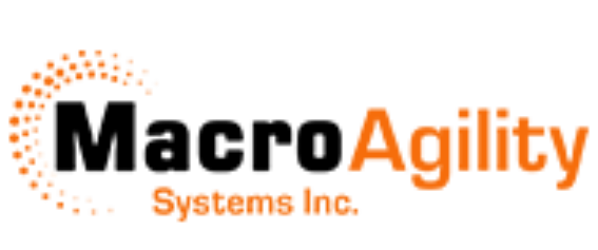

 416-900-7804
416-900-7804
