MacroAgility Systems Introduces Workspace Generator: A Revolutionary Tool for iManage Workspace Creation and Management
MacroAgility Systems is excited to unveil the Workspace Generator, a powerful new tool within the iSyncKit suite, designed to enhance the creation and management of iManage workspaces. Workspace Generator is the ideal solution for law firms and enterprises looking to streamline their workspace creation process while maximizing efficiency and accuracy.
Workspace Generator offers seamless integration with iManage and allows firms to create and update workspaces with minimal manual intervention. It automates the creation of workspaces, ensuring they are configured with the correct metadata, templates, and security settings. Designed with flexibility and ease of use in mind, Workspace Generator is suitable for both iManage Cloud and On-Prem environments, offering organizations broad scalability to meet their growing document management needs.
One of the standout features of Workspace Generator is its ability to support rapid workspace creation. By utilizing pre-defined templates from the iManage Control Center, firms can quickly create or update workspaces based on client-provided time and billing data. This capability is critical for firms with large volumes of documents and frequent updates, ensuring that workspaces remain synchronized with business processes.
Workspace Generator also boasts enhanced productivity with multithreading, allowing for accelerated creation and updating of workspaces, even during large-scale migrations or high-traffic operations. Users benefit from its Workspace Maintenance Tools, which allow for easy management of empty folders or the deletion of outdated workspaces to keep their system optimized.
The tool’s flexibility in workspace customization is another key advantage. Firms can personalize their workspaces by adapting folder structures, document configurations, and metadata to suit specific organizational needs. Whether firms need personalized user workspaces or streamlined configurations, Workspace Generator ensures that each workspace is tailored to client specifications and preferences.
Security is a priority in Workspace Generator’s design, offering robust security options such as tailored Access Control Lists (ACLs) and security settings to ensure compliance with organizational policies. The intuitive web interface makes it easy for users to implement changes or create new workspaces quickly and effectively, without requiring extensive technical expertise.
Scheduled automation further enhances its usability, allowing users to pre-program updates or changes to workspaces, enabling firms to maintain control over their workspace management without manual oversight.
Implementing Workspace Generator is straightforward and hassle-free. MacroAgility’s expert deployment team manages the entire process, from installation to configuration, ensuring that the software integrates smoothly into the client’s existing environment. Regular updates and enhancements are automatically delivered, ensuring that clients have access to the latest features without interruption.
With the launch of Workspace Generator, MacroAgility Systems continues to deliver cutting-edge solutions that elevate the efficiency of document and workspace management within the iManage ecosystem. Workspace Generator is the perfect solution for firms seeking to automate and optimize their workspace operations, helping them to save time, reduce manual errors, and increase overall productivity.
For more information about Workspace Generator or to request a demonstration, please contact MacroAgility Systems at info@macroagilityinc.com or 416-900-7804, or visit our website.
.
Contact Us: https://www.macroagilityinc.com/contact-us/
Phone: 416-900-7804 and press 0
Email Us: info@macroagilityinc.com
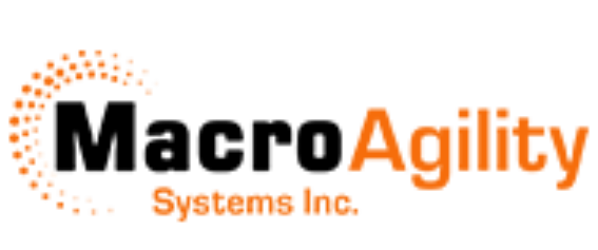
 info@macroagilityinc.com
info@macroagilityinc.com 416-900-7804
416-900-7804
